
Nuisance Wildlife Control -

Nuisance Wildlife Control - Animal Removal - Professional Solutions - Wildlife Control Directory













Groundhogs
Moles
Snakes
Opossums
Skunks
Mouse
Birds
Raccoons
Squirrels
Bats
Below is a screen shot of the phone log component once logged in AFTER you click on the Tasks Calendar button. This is where you enter a New Record (appointments) into the Task Calendar this is where the data comes from that your Technician sees in the Technician Agenda and on the Route tab…
The Calendar is color coded by employee with a special emphasis on tasks that are flagged! Just looking at this screen shot you should be able to tell what tasks are done and what tasks have been flagged for review. When a technician submits his report for the task he is working on the calendar colors automatically updates so you can know what is going on with your scheduled events by simply looking at your calendar.
Tip: Drag and Drop appointments to just the right date and time. What if your technicians don’t have an Internet connected device? Simple, print out their agenda for the day so you can go over the tasks you set up. There is even an area for them to write in remarks if you want them to!
NWCOPRO- Phone Log - Features…
Gray indicates the completed tasks, red is a flagged task and the green indicates not done yet. You can setup custom colors by employee too, making it easy to identify what jobs need to be done and what ones are completed -
